Introduction to Azure DevOps
September 5, 2023
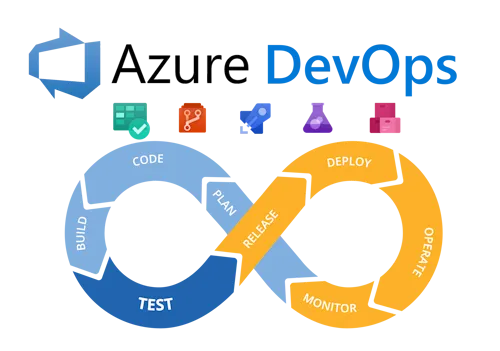
We’re thrilled to kick off our series dedicated to mastering Azure DevOps. Whether you’re just dipping your toes into the DevOps universe or seeking to enhance your software development workflows, you’ve come to the right spot. Throughout this series, we’ll delve into Azure DevOps, an all-encompassing collection of tools from Microsoft designed to empower teams to strategize more effectively, foster superior collaboration, and expedite delivery.
DevOps is a methodology that unifies software development (Dev) and IT operations (Ops), with the goal of reducing the system development life cycle and ensuring continuous delivery with superior software quality. Azure DevOps is a platform that offers a suite of cooperative DevOps tools compatible with any programming language and designed for any platform. In this article, we’ll familiarize you with Azure DevOps, delve into its advantages, and guide you through the process of creating your inaugural Azure DevOps account. Let’s get started!
A Brief History of DevOps
The idea of DevOps originated from the Agile System Administration movement and the Enterprise Systems Management (ESM) movement. The term “DevOps” was first introduced by Patrick Debois and Andrew Shafer in 2008. Debois, who was a project manager and an agile practitioner, and Shafer, a software developer, crossed paths at an Agile conference. Here, Shafer suggested a presentation titled “Agile Infrastructure”. Although the proposal was deemed too radical and was rejected, it ignited a dialogue between the two about applying Agile principles to systems administration.
In 2009, Debois took the initiative to organize the inaugural DevOpsDays conference in Ghent, Belgium. This conference served as a platform for software developers and systems administrators to brainstorm on how to enhance their collaboration. The event was a hit and paved the way for subsequent DevOpsDays conferences worldwide.
DevOps principles began to resonate with companies managing large-scale infrastructure. Early adopters of DevOps principles included companies like Flickr, Etsy, Netflix, and Amazon. These companies had the need to deploy code swiftly and reliably, and conventional IT practices couldn’t keep up with the speed of development.
As time passed, DevOps transitioned from being a specialized concept to a widely accepted practice. Today, it’s acknowledged as a crucial element in successful software development and delivery. DevOps is not just about tools and technology; it’s about transforming the culture—eliminating silos, encouraging teamwork across teams, and promoting continuous enhancement.
What is Azure DevOps?
Azure DevOps is a set of cloud-hosted tools that help software teams plan, develop, test, and deliver software faster. It covers the full application lifecycle, from planning to deployment, and provides flexibility for teams with different needs.
The key components of Azure DevOps are:
-
Azure Boards: A work tracking system with Kanban boards, dashboards, and reporting capabilities.
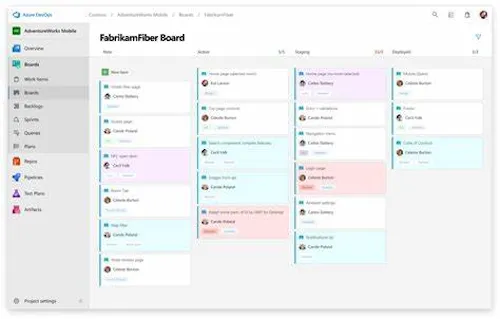
-
Azure Repos: Provides Git repositories or Team Foundation Version Control (TFVC) for source control of your code.
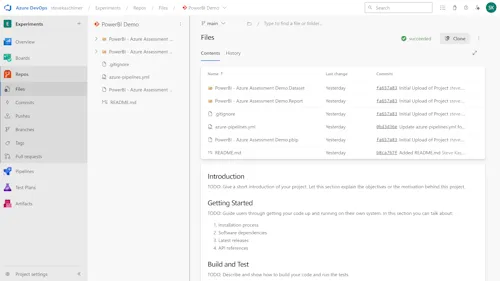
-
Azure Pipelines: A tool for creating automated builds and deployments (CI/CD pipelines).
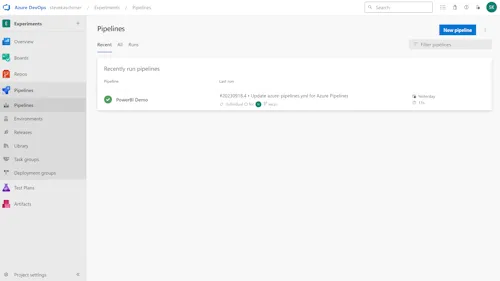
-
Azure Test Plans: A tool for managing tests and capturing data about defects.
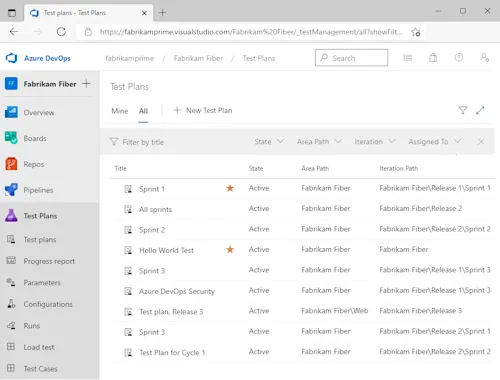
-
Azure Artifacts: A tool for sharing packages, such as NuGet or npm packages.
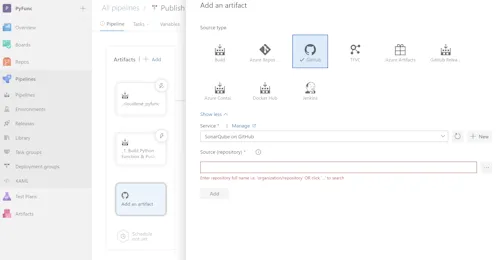
Each component is geared towards a specific aspect of the DevOps lifecycle, allowing teams to manage their project effectively. In subsequent blog posts in this series, we’ll dive deeper into each of these components.
Why Azure DevOps?
Azure DevOps is a popular choice for software teams because it offers a number of key benefits, including:
Improved Collaboration
Azure DevOps promotes transparency and collaboration within teams. With Azure Boards, team members can easily track progress and issues, making it easier to collaborate on tasks and keep everyone in the loop.
Streamlined Software Delivery Process
Azure DevOps supports Agile practices and provides tools that help streamline the software delivery process. From planning with Azure Boards, code management with Azure Repos, to automated testing and deployment with Azure Pipelines, each stage of your process can be managed in one place.
Integration with Existing Tools
One of the strengths of Azure DevOps is its ability to integrate with a wide range of existing tools. Whether you’re using GitHub for source control, Jenkins for CI/CD, or Jira for project management, you can bring these tools into your DevOps workflow through extensions and APIs.
Scalability and Reliability of Azure
As a part of Microsoft’s Azure platform, Azure DevOps benefits from the scalability and reliability that Azure provides. Whether you’re a small team or a large enterprise, you can scale your operations up or down to match your needs. Plus, with Microsoft’s commitment to a 99.9% service level agreement for Azure services, you can rely on Azure DevOps to be available when you need it.
By fostering collaboration, streamlining processes, integrating with familiar tools, and providing a reliable platform, Azure DevOps empowers teams to deliver better products faster.
In addition to the benefits listed above, Azure DevOps also offers a number of other features that make it a compelling choice for software teams, such as:
- Security and compliance: Azure DevOps is designed to meet the security and compliance requirements of even the most demanding organizations. It offers a variety of features and capabilities to help you protect your code and data, including role-based access control, audit logging, and integration with Azure Active Directory.
- Cost-effectiveness: Azure DevOps offers a variety of pricing options to fit the needs of any budget. You can start using Azure DevOps for free, and then scale up to a paid plan as your needs grow.
- Ease of use: Azure DevOps is designed to be easy to use, even for teams with limited DevOps experience. It offers a user-friendly interface and a variety of resources to help you get started quickly.
If you’re looking for a DevOps platform that can help you improve your software development process, Azure DevOps is a great option to consider.
Setting Up an Azure DevOps Account
To start using Azure DevOps, follow these steps:
- Create a Microsoft account, if you don’t already have one. If you don’t, you can create one here.
- Go to the Azure DevOps website and sign in with your Microsoft account.
- Create your first organization and project.
- Organization
- A container for your projects and teams.
- Project
- A collection of your code, work items, pipelines, and other resources related to your software product.
Steps to create an organization:
- Click the Create new organization button.
- Enter a name for your organization and a region where your data will be stored.
- Follow the instructions to complete the creation process.
Steps to create a project:
- Click the New project button.
- Enter a name, description, visibility (public or private), and version control system (Git or TFVC) for your project.
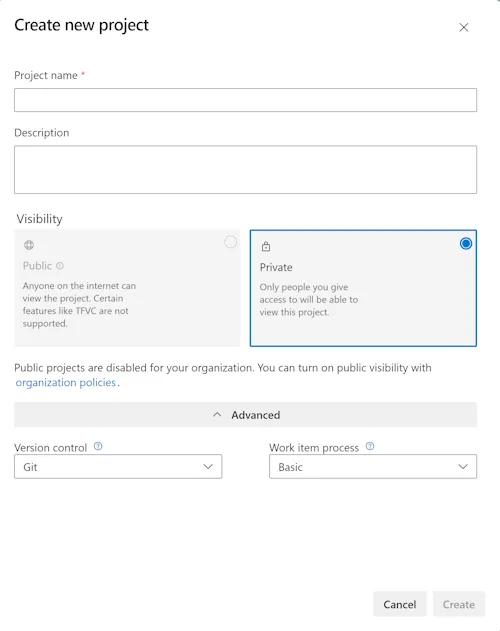
- Click Create.
Once you have created an organization and project, you can start using Azure DevOps to develop and deliver your software.
The following screenshot shows how your dashboard might look like after creating your first project:
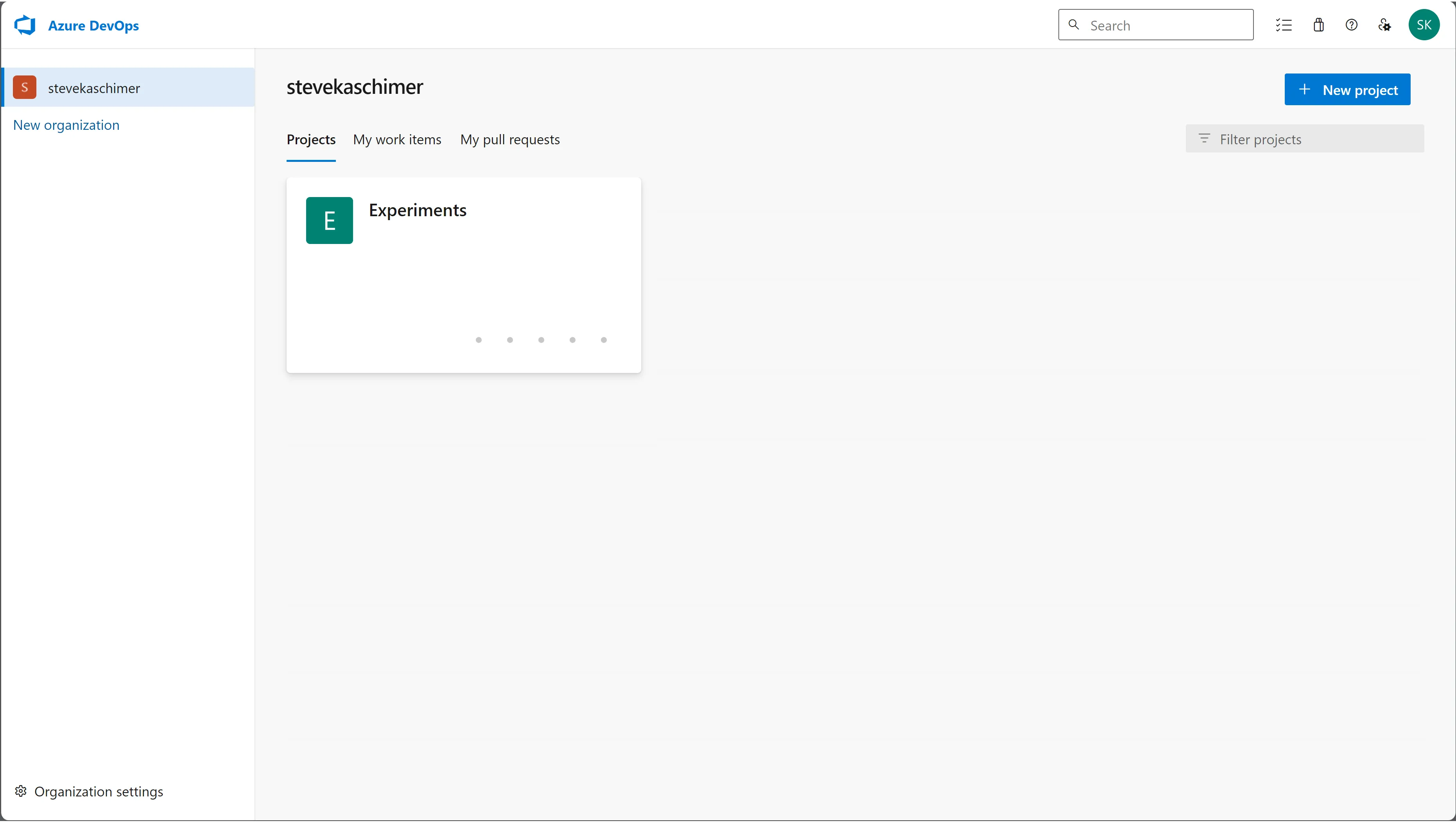
Final Thoughts
In this blog post, we’ve introduced you to Azure DevOps, a powerful suite of tools that can help your team develop software more efficiently and effectively. Azure DevOps offers a number of benefits, including:
- Improved collaboration
- Streamlined software delivery process
- Integration with existing tools
- Scalability and reliability of Azure
We’ve also walked you through setting up your first Azure DevOps account. Now that you have an account, you’re ready to start exploring the features of Azure DevOps and working on your software projects.
In our next blog post, we’ll take a deeper dive into one of the key components of Azure DevOps: Azure Boards. Azure Boards is a work tracking tool that helps you plan work, track progress, and collaborate with your team.
Stay tuned for our next post, and happy coding!
If you want to explore your options, please reach out to our team by via email at support@skratsch.com or by calling 1.313.284.5656
Tags: devopsazurebeginner

Editor
Steve is a Software and Cloud Engineer, Content Creator, and Innovation Enthusiast. He is open to collaborating on projects that match his skills, which include .NET Framework/Core, C#, APIs, RESTful Services, SQL Databases, and Azure.