Scheduling Simplified: A Comparative Guide to Calendly, Acuity, and Microsoft Bookings
June 21, 2024

Meeting scheduling software programs are designed to cut down on back-and-forth emails trying to find a time when everyone can meet. Plus, these apps make it easy for clients to book their appointments. The three best known meeting scheduling apps are:
These calendar-based scheduling tools make it easy to set up your availability, share your link, and start accepting meeting requests. All of these apps include scheduling for any meeting type, including:
- Online and in-person one-on-one meetings
- Group classes
- Round robin assignment of meeting requests
Setting up meeting types
The first thing you need to do is determine your meeting types and times. For example, let’s say you’re a tax preparer and you have three meeting types:
- Project Status Update Meeting – 15 minutes
- Initial Consultation – 1 hour
- Complete Technology Consultation – 2 hours
You’d create each of these meetings in your scheduling app with additional details like:
- The employee(s) who can be scheduled for this meeting time
- The buffer time needed before and after the meeting
- Client contact info you want to collect – like phone number, email, and meeting topic
- Meeting location with the Zoom / Teams link or the office address
- Cost and payment method
The apps can pull for availability on your work calendars (Google or Microsoft 365) or you can create a custom schedule. For example, you may only want to do Complex Tax Consultations in the afternoons or only meet with potential new clients on Mondays and Wednesdays.
You can also add automated email and SMS meeting reminders to increase the likelihood that the meeting recipient will show up.
Once you have your meetings set up, you can easily put the link(s) on your website or in emails.
Requesting meetings
Visitors clicking your scheduling link will see all open appointment dates and times for the meeting type they requested. They’ll simply click the date and time to book and continue. Calendly and Microsoft Bookings examples are shown below.
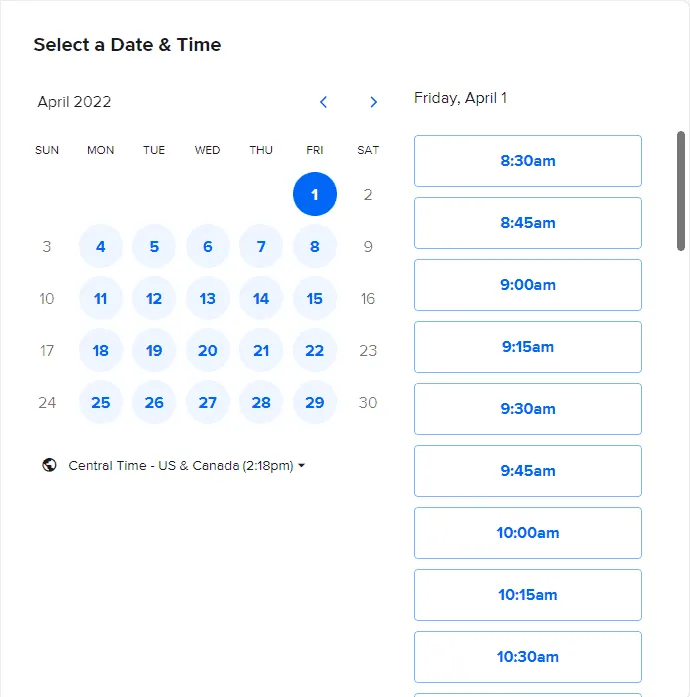
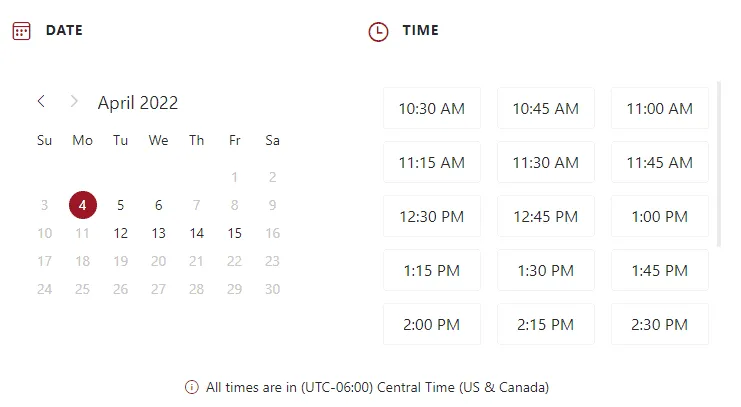
Based on your settings, you will each receive an email with the meeting details and the time will be blocked off in your calendar.
Booking etiquette
Is it rude to send someone your link? Some people think so. But the context is important. If they have a work-stopping issue and need your help ASAP, asking them to schedule a meeting out in the future is frustrating.
If you’re the one asking for the meeting, don’t expect them to do the booking. As this “Is Calendly Rude? blog post points out, the polite thing to do is to first ask if they have a calendar link or a list of available times and dates to share with you. Then you can follow up with an email providing your availability, and a booking link they can use if they’d like.
Give people the option to book with ease online, but realize that adjusting to online scheduling might be new to some people. Be patient while they learn the system and respect that some people will always want to schedule a meeting in person or on the phone.
Calendly vs Acuity vs Microsoft Bookings breakdown
Which scheduling app should you use? As of today, here are the comparisons.
| Calendly | Acuity | MS Bookings | |
|---|---|---|---|
| Free version? | 30 day trial | 7 day trial | 30 day trial |
| Pricing | $8+/user/month | $14+/month | $6+/user/month (free with Microsoft 365) |
| Takes payments? | Paypal or Stripe | Paypal, Stripe or Square | Paypal or Stripe |
| Add multiple people to event | Yes | Yes | Yes |
| Integrates well with other apps? | Yes | Yes | Only other Microsoft Apps |
| Able to embed html link anywhere? | Yes | Yes | Yes |
Pros & Cons
| Calendly | Acuity | MS Bookings | |
|---|---|---|---|
| Pros | +Most intuitive booking +Customizable +Automated workflows +Time zone detection |
+Customizable to brand +Branded confirmations +Auto time zone adjustment |
+Free for Microsoft 365 users +Good for small business or enterprises |
| Cons | -Lack of clarity on user response -Unable to personalize |
-Confusing interface -Buggy app |
-Learning curve -Limited customization |
So what do you think – Calendly vs Acuity vs Microsoft Bookings?
If you want to explore your options, please reach out to our team by via email at support@skratsch.com or by calling 1.313.284.5656
Tags: business

Editor
Steve is a Software and Cloud Engineer, Content Creator, and Innovation Enthusiast. He is open to collaborating on projects that match his skills, which include .NET Framework/Core, C#, APIs, RESTful Services, SQL Databases, and Azure.